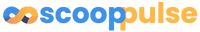Why Intel Arc B580 Graphics Card Struggles With Older CPUs
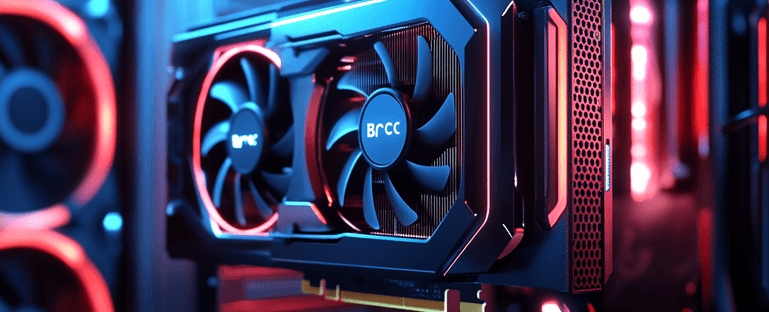
Is Your Intel Arc B580 Graphics Card Underperforming? Here’s Why
The Intel Arc B580 graphics card has been making waves in the gaming and tech world, but it seems there’s a catch that many users didn’t see coming. If you’re pairing this GPU with an older CPU, you might be in for a disappointing experience. Despite its promising specs, the Arc B580 struggles to deliver optimal performance when combined with outdated processors. Let’s dive into why this happens and what you can do about it.
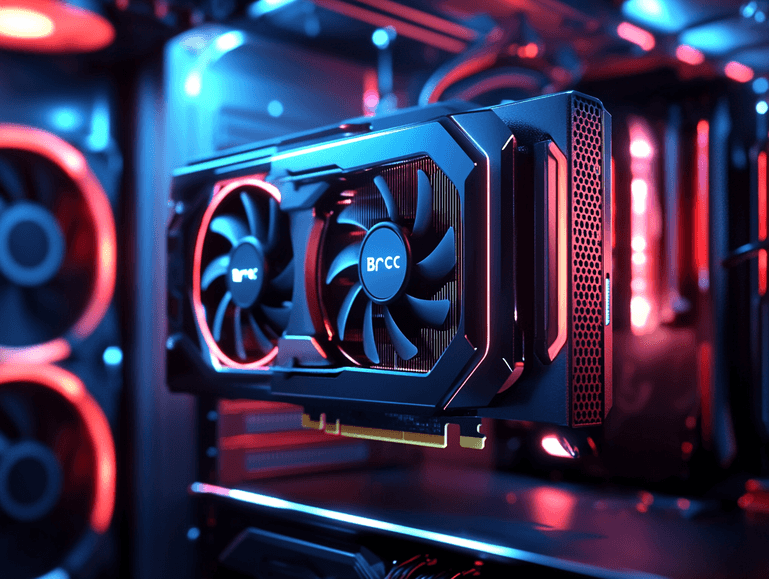
What Makes the Intel Arc B580 Special?
The Intel Arc B580 is part of Intel’s ambitious push into the GPU market, aiming to compete with industry giants like NVIDIA and AMD. It boasts impressive features such as:
- Advanced ray tracing capabilities
- AI-enhanced upscaling for smoother visuals
- High memory bandwidth for demanding games and applications
On paper, the Arc B580 is a solid contender for gamers and creators alike. Its price point also makes it an attractive option for those looking to upgrade their systems without breaking the bank. However, its performance is heavily dependent on the CPU it’s paired with, which brings us to the core issue.

Why Older CPUs Are Holding the Arc B580 Back
The problem lies in the communication between the GPU and the CPU. Older processors often lack the necessary features to fully support modern GPUs like the Arc B580. Key issues include:
- PCIe Bottlenecks: Many older CPUs are limited to PCIe 3.0, while the Arc B580 thrives on PCIe 4.0. This mismatch can significantly reduce data transfer speeds.
- Lower Core Counts: Modern GPUs rely on multi-threaded processing, which older CPUs with fewer cores struggle to handle.
- Outdated Instruction Sets: Advanced features like AI upscaling and ray tracing require specific instruction sets that older CPUs may not support.
These limitations create a bottleneck, preventing the Arc B580 from reaching its full potential. For gamers, this translates to lower frame rates, stuttering, and an overall subpar experience.
How to Optimize Your Setup for the Arc B580
If you’re experiencing performance issues with your Arc B580, don’t worry—there are ways to improve your setup. Here are some tips:
- Upgrade Your CPU: Consider investing in a modern processor that supports PCIe 4.0 and has a higher core count.
- Check Your Motherboard: Ensure your motherboard is compatible with both your CPU and GPU. A PCIe 4.0 slot is essential for maximizing performance.
- Update Drivers: Download the latest drivers for your Arc B580 to ensure it’s running with the most optimized settings.
- Adjust In-Game Settings: Lowering graphics settings can help alleviate some of the strain on your CPU.
While these steps may require additional investment, they can make a significant difference in your system’s performance.
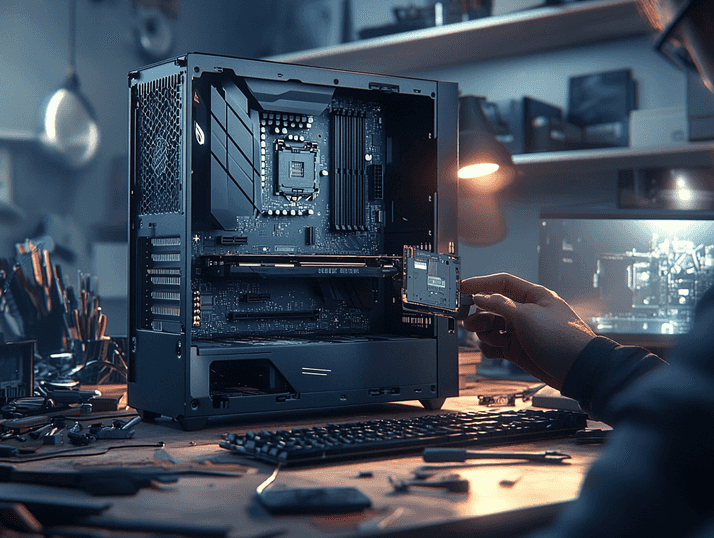
Is It Worth Upgrading Your Entire System?
For many users, the question isn’t just about upgrading the CPU—it’s about whether it’s worth overhauling the entire system. Here are some factors to consider:
- Budget: Upgrading your CPU and motherboard can be costly, especially if you need to replace other components like RAM.
- Future-Proofing: Investing in a modern CPU ensures compatibility with future GPUs and games.
- Use Case: If you’re a casual gamer or primarily use your PC for non-intensive tasks, the performance hit may not be a dealbreaker.
On the other hand, if you’re a serious gamer or content creator, upgrading your system could be a game-changer. The Arc B580 has the potential to deliver stunning visuals and smooth gameplay when paired with the right hardware.
What Does This Mean for Intel’s GPU Ambitions?
Intel’s foray into the GPU market is exciting, but the Arc B580’s struggles with older CPUs highlight a broader issue. As technology advances, the gap between modern and outdated hardware continues to widen. This raises questions about how manufacturers can balance innovation with backward compatibility.
While the Arc B580 is an impressive piece of hardware, its reliance on modern CPUs may limit its appeal to a broader audience. Intel will need to address these challenges if it hopes to compete with NVIDIA and AMD in the long run.
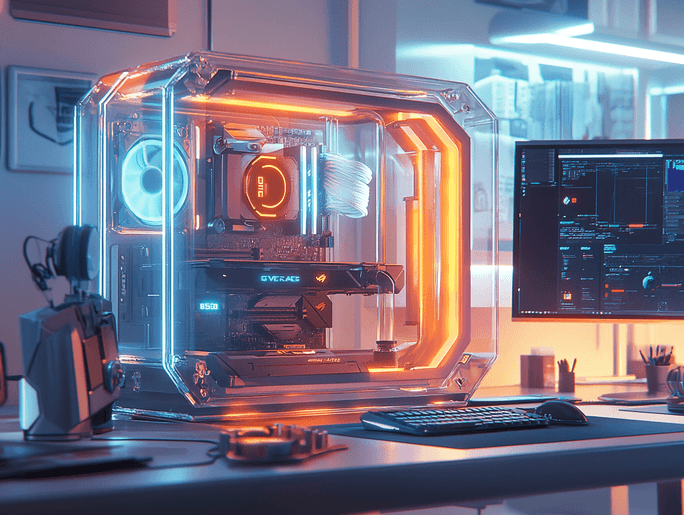
Final Thoughts: Should You Download the Latest Drivers or Upgrade?
The Intel Arc B580 is a powerful GPU with a lot to offer, but its performance is heavily influenced by the CPU it’s paired with. If you’re experiencing issues, downloading the latest drivers and tweaking your settings can help, but a hardware upgrade may be necessary for optimal results.
For those considering the Arc B580, it’s crucial to evaluate your current setup and determine whether it’s up to the task. While the GPU itself is a fantastic option, its reliance on modern hardware could be a dealbreaker for users with older systems.
If you’re ready to take your gaming or creative projects to the next level, the Arc B580 is worth considering—but only if your CPU can keep up.
Read on...
Table Of Contents
Legal Stuff