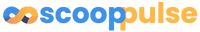Discover the Ultimate Tool for Viewing and Managing ESE Databases

Why You Need a Powerful ESE Database Viewer
If you’ve ever struggled with managing or analyzing ESE (Extensible Storage Engine) database files, you’re not alone. These files are commonly used by various Microsoft applications, but accessing or interpreting their data can be a real challenge. Luckily, there’s a solution that simplifies the process, making it easier than ever to view, extract, and work with ESE database content.
ESEDatabaseView is a lightweight yet powerful tool designed specifically for this purpose. Whether you’re a tech enthusiast, a developer, or just someone looking to manage database files more efficiently, this software is a must-have in your toolkit. Let’s dive into why this tool stands out and how it can make your life easier.

What Makes ESEDatabaseView So Special?
ESEDatabaseView is not your average database tool. It’s designed with simplicity and efficiency in mind, offering a user-friendly interface that even beginners can navigate. Here are some of its standout features:
- Quick Access to ESE Databases: Open and view database files without the need for complex configurations or additional software.
- Data Extraction: Easily extract data from tables and save it in various formats for further analysis.
- Lightweight Design: The tool is small in size, ensuring it doesn’t hog your system resources.
- No Installation Required: It’s a portable application, meaning you can run it directly without installation.
These features make ESEDatabaseView a versatile tool for anyone dealing with ESE database files, whether for personal or professional use.
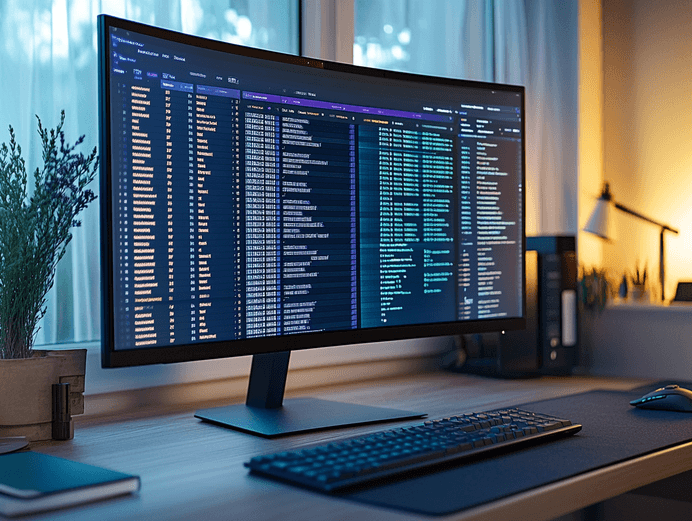
How to Use ESEDatabaseView Like a Pro
Using ESEDatabaseView is straightforward, but here’s a quick guide to help you get started:
- Download the Tool: Head to the official website and download the latest version of ESEDatabaseView.
- Run the Application: Since it’s a portable tool, you can simply double-click the executable file to launch it.
- Open Your Database File: Use the “File” menu to locate and open your ESE database file.
- View and Analyze Data: Browse through tables, view records, and analyze the data as needed.
- Export Data: If you need to save specific data, use the export feature to save it in a format of your choice.
With these simple steps, you can unlock the full potential of your ESE database files in no time.
Who Can Benefit from ESEDatabaseView?
This tool is ideal for a wide range of users, including:
- IT Professionals: Quickly access and analyze database files for troubleshooting or maintenance.
- Developers: Extract data for use in applications or testing environments.
- Forensic Analysts: Analyze database content for investigations or audits.
- Everyday Users: Manage personal database files without needing advanced technical skills.
No matter your level of expertise, ESEDatabaseView offers a seamless experience for working with ESE databases.

Top Reasons to Download ESEDatabaseView Today
Still on the fence? Here are some compelling reasons to give this tool a try:
- Free to Use: ESEDatabaseView is completely free, making it accessible to everyone.
- Regular Updates: The developers frequently update the tool to ensure compatibility with the latest systems.
- Comprehensive Support: Detailed documentation and support forums are available to help you get the most out of the software.
- Time-Saving: Its intuitive design allows you to complete tasks quickly and efficiently.
With so many benefits, it’s no wonder ESEDatabaseView has become a go-to solution for managing ESE databases.
A Game-Changer for Database Management
ESEDatabaseView is more than just a tool; it’s a game-changer for anyone working with ESE databases. Its combination of simplicity, functionality, and efficiency makes it an invaluable resource for both beginners and experts alike. Whether you’re extracting data for a project, troubleshooting an issue, or simply exploring the contents of a database, this software has you covered.
So, what are you waiting for? Download ESEDatabaseView today and take control of your ESE database files like never before.
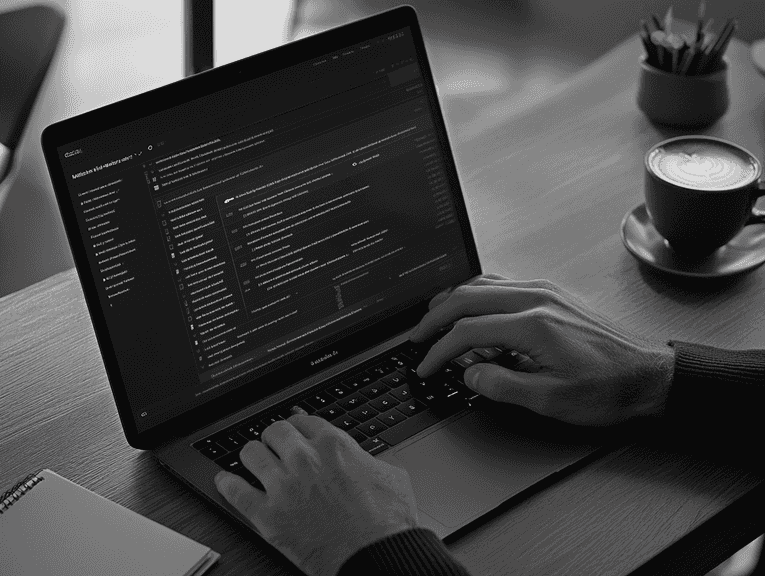
Read on...
Table Of Contents
Legal Stuff