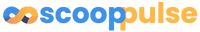73% of Users Are Concerned About Apple's AI: Here's How to Disable It

73% of Users Are Concerned About Apple’s AI: Here’s How to Disable It
In today’s rapidly evolving tech landscape, artificial intelligence (AI) has seamlessly integrated into our daily lives, enhancing user experiences across various devices. Apple’s AI, known as Apple Intelligence, is designed to provide personalized assistance by analyzing user data to offer tailored suggestions and improvements. However, a significant portion of users—73%—have expressed concerns about the extent of data access and potential privacy implications associated with these features.
Understanding Apple Intelligence
Apple Intelligence aims to enhance user experience by analyzing data from various apps and services to provide personalized assistance. This includes features like Siri’s improved conversational abilities, personalized app suggestions, and more. While these enhancements can be convenient, they require access to a broad range of personal data, including:
Location Information: To provide location-based suggestions and reminders.
App Usage Patterns: To suggest apps and actions based on your habits.
Personal Data: Such as contacts, calendar events, and emails to offer relevant suggestions.
While Apple asserts that this data is processed securely and emphasizes user privacy, some experts and users remain skeptical about the potential risks involved.
Privacy Concerns Surrounding AI Features
The integration of AI into personal devices has sparked debates about privacy and data security. Experts warn that AI features, like Apple Intelligence, could inadvertently access sensitive information, including banking details, health data, and personal communications. Chip Hallett, a noted privacy expert, advises users to disable AI features for apps that handle sensitive information to mitigate potential risks.
Moreover, while Apple employs advanced security measures, the possibility of data breaches or unauthorized access cannot be entirely dismissed. The company’s collaboration with external AI developers further complicates the data privacy landscape, as differing data policies may apply.
How to Disable Apple Intelligence Features
If you share these privacy concerns and prefer to limit Apple’s AI access to your data, you can disable Apple Intelligence features on your device. Here’s how:
Open Settings: Tap the Settings app on your iPhone or iPad.
Navigate to Privacy & Security: Scroll down and select Privacy & Security.
Select Apple Intelligence & Siri: Within the Privacy & Security menu, tap on Apple Intelligence & Siri.
Disable Apple Intelligence: Toggle off the Apple Intelligence feature.
Manage App Access: For additional control, you can disable AI access for specific apps:
Return to Privacy & Security.
Select App Privacy Report.
Choose the app you wish to restrict.
Toggle off Allow Apple Intelligence Access.
By following these steps, you can regain control over your personal data and ensure that AI features do not access information you’d prefer to keep private.
Balancing Convenience and Privacy
Disabling Apple Intelligence features may result in the loss of certain conveniences, such as personalized suggestions and enhanced Siri capabilities. Users must weigh the benefits of these AI-driven features against their comfort level with data sharing.
Consider the following:
Evaluate Necessity: Determine which AI features are essential for your daily use and disable those that aren’t.
Regularly Review App Permissions: Periodically check app permissions to ensure they align with your privacy preferences.
Stay Informed: Keep abreast of updates to Apple’s privacy policies and AI functionalities to make informed decisions.
The Future of AI and User Privacy
As AI technology continues to evolve, the conversation around user privacy becomes increasingly critical. Companies like Apple are tasked with balancing innovation with the responsibility to protect user data. Users, in turn, should remain vigilant and proactive in managing their privacy settings.
It’s worth noting that while Apple has implemented measures like Private Cloud Compute to enhance data security, the integration of third-party AI services introduces additional variables. Users should consider these factors when deciding whether to enable or disable AI features on their devices.
Additional Resources
For more insights into managing AI features and protecting your privacy, consider the following resources:
Apple’s Official Privacy Policy: Apple Privacy
Guides on Enhancing Device Security: Electronic Frontier Foundation - Security Education
Latest News on AI and Privacy: Wired - AI Section
By staying informed and taking proactive steps, you can navigate the complexities of AI integration and maintain control over your personal data.
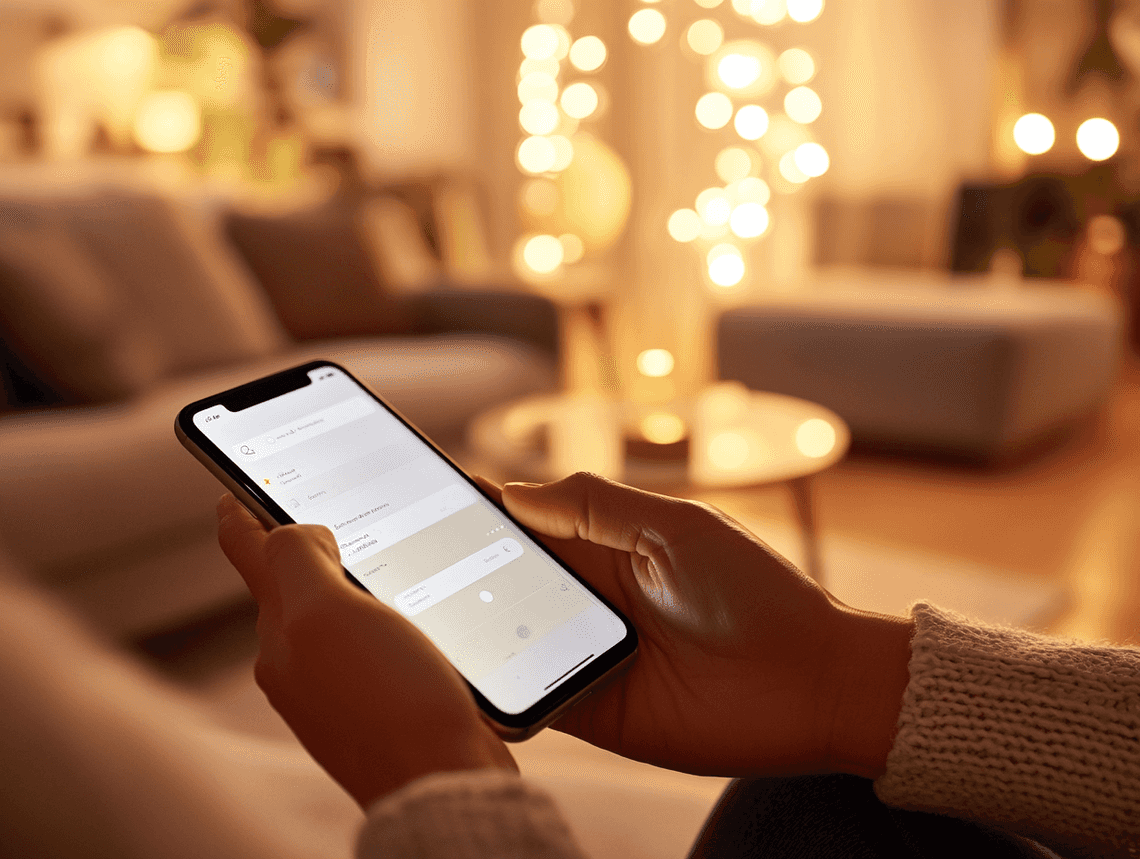
Recent Developments in AI Privacy
The tech industry is witnessing a surge in AI integration across devices, prompting discussions about the implications for user privacy. Recent articles have highlighted both the advancements and the concerns associated with these technologies.
For instance, a recent piece in Wired delves into how Apple’s AI privacy measures compare to Android’s hybrid AI systems, offering insights into the varying approaches to data security. Similarly, the New York Post has discussed potential privacy risks associated with Apple’s new AI features, providing steps users can take to safeguard their personal information.
Staying updated with such developments can help users make informed decisions about the technologies they choose to adopt and the privacy measures they implement.

Taking Control of Your Digital Footprint
In an era where digital interactions are ubiquitous, managing one’s digital footprint is more important than ever. Here are some steps you can take:
Share
Read on...
Table Of Contents
Legal Stuff