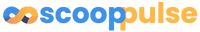Boost Your PC Performance with This Game-Changing Windows Tool
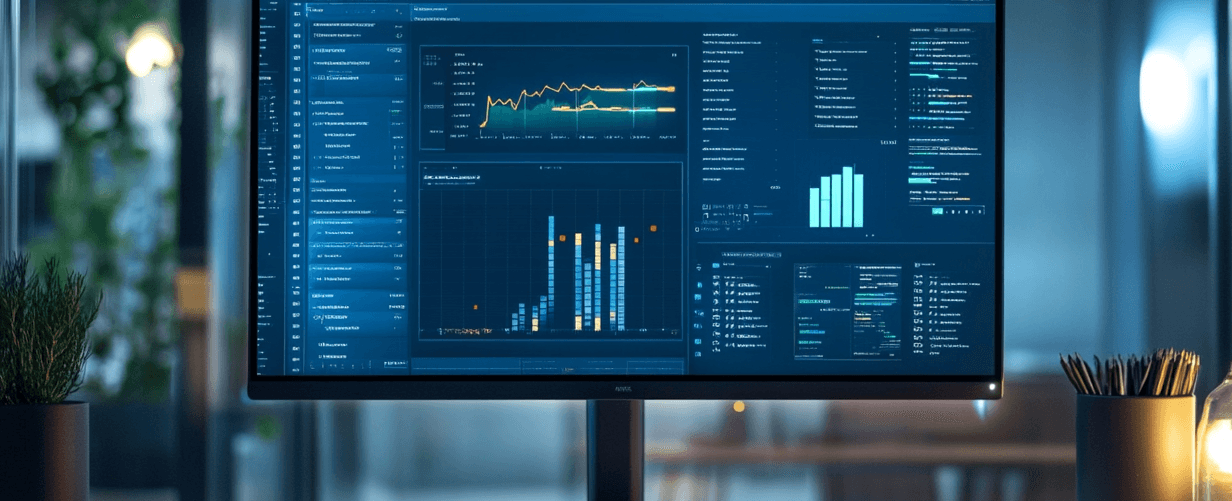
What Is the Secret to a Faster and More Stable PC?
If you’ve ever struggled with a sluggish computer or programs that freeze unexpectedly, you’re not alone. Many users face performance bottlenecks, especially when running multiple applications on Windows. But what if there was a solution that could optimize your PC’s performance without requiring expensive hardware upgrades? Enter Process Lasso, a powerful and efficient tool designed to manage and enhance your system’s performance like never before.
Process Lasso is not your average task manager. It’s a comprehensive solution that helps you take control of your system’s processes, ensuring that your PC runs smoothly and efficiently. Whether you’re a gamer, a professional, or just someone who wants a faster computer, this tool is a must-have.

Why Process Lasso Stands Out from the Crowd
Process Lasso is packed with features that make it a standout choice for anyone looking to optimize their PC. Unlike traditional task managers, it goes beyond simply ending tasks. Here’s what makes it so unique:
- ProBalance Technology: This feature dynamically adjusts the priority of running processes to prevent system slowdowns, ensuring that no single application hogs all your CPU power.
- Automatic Process Optimization: Process Lasso can automatically optimize processes based on user-defined rules, saving you time and effort.
- Power Plan Automation: Switch between power plans automatically based on the applications you’re running, optimizing energy consumption and performance.
- Persistent Priority Management: Set priorities and CPU affinities for specific processes, and Process Lasso will remember them every time.
These features work together to create a seamless experience, allowing your PC to handle demanding tasks without breaking a sweat.
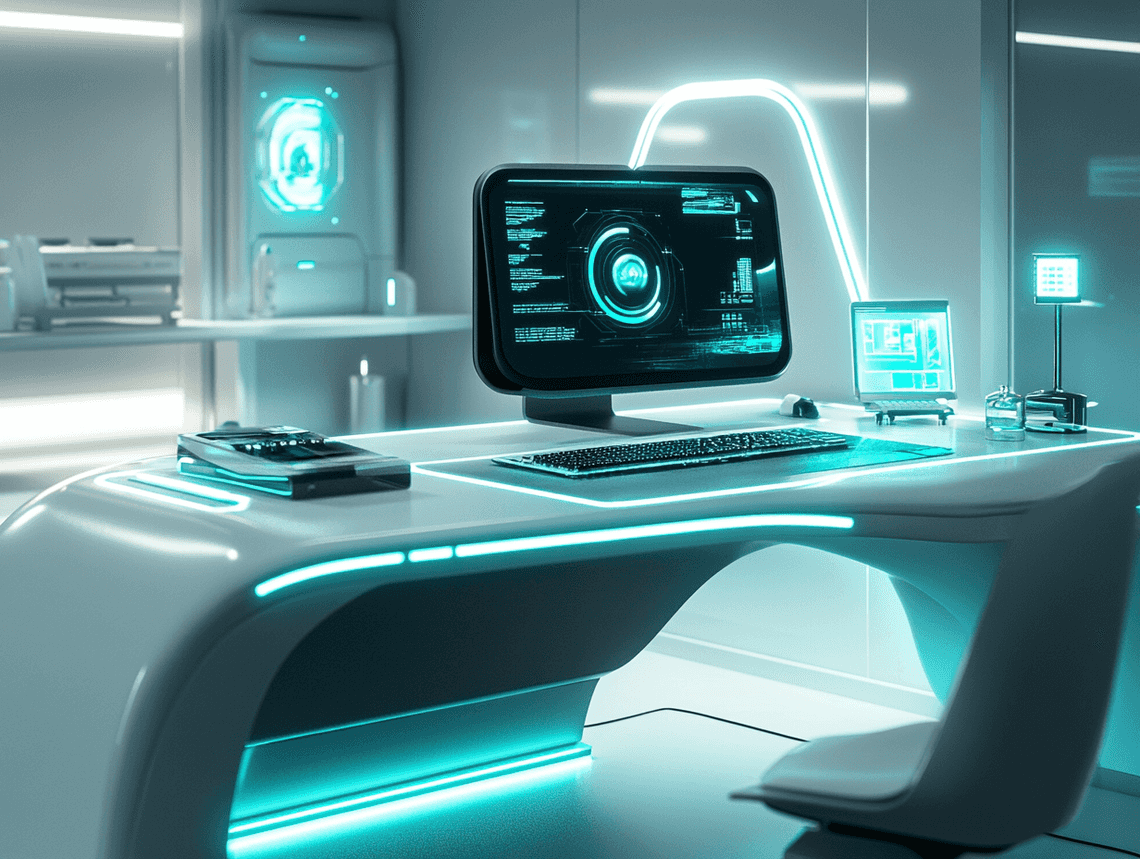
How to Get Started with Process Lasso
Setting up Process Lasso is as easy as downloading and installing the software. Here’s a quick guide to get you started:
- Download the Software: Head over to the official website and download the latest version of Process Lasso.
- Install and Launch: Follow the installation prompts, then open the program once it’s installed.
- Explore the Dashboard: Familiarize yourself with the intuitive dashboard, where you can monitor system performance and tweak settings.
- Enable ProBalance: Make sure ProBalance is enabled to immediately start optimizing your system’s processes.
- Customize Settings: Dive into the advanced settings to create custom rules for specific applications.
With these simple steps, you’ll be on your way to a faster, more efficient PC in no time.
Who Benefits the Most from Process Lasso?
Process Lasso is a versatile tool that caters to a wide range of users. Here’s a breakdown of who will benefit the most:
- Gamers: Achieve smoother gameplay by preventing background processes from interfering with your gaming experience.
- Professionals: Run resource-intensive applications like video editing software or virtual machines without worrying about slowdowns.
- Everyday Users: Enjoy a faster and more responsive PC, even if you’re just browsing the web or streaming videos.
- IT Administrators: Manage multiple systems with ease, ensuring consistent performance across all devices.
No matter your needs, Process Lasso adapts to your usage patterns, making it an essential tool for anyone looking to improve their PC’s performance.

Advanced Tips for Power Users
If you’re a tech enthusiast or an IT professional, Process Lasso offers advanced features that allow you to take full control of your system. Here are some tips to make the most of this powerful tool:
- Create Custom Rules: Define specific rules for processes, such as limiting CPU usage or setting memory constraints.
- Use Watchdog Rules: Monitor processes and automatically take action if they exceed certain thresholds.
- Optimize Multi-Core CPUs: Assign specific processes to individual CPU cores for better performance on multi-core systems.
- Enable Gaming Mode: Prioritize gaming applications to ensure maximum performance during gameplay.
- Analyze System Logs:
Read on...
Legal Stuff